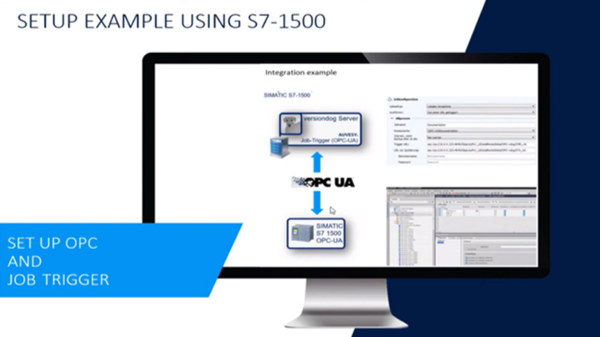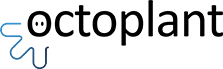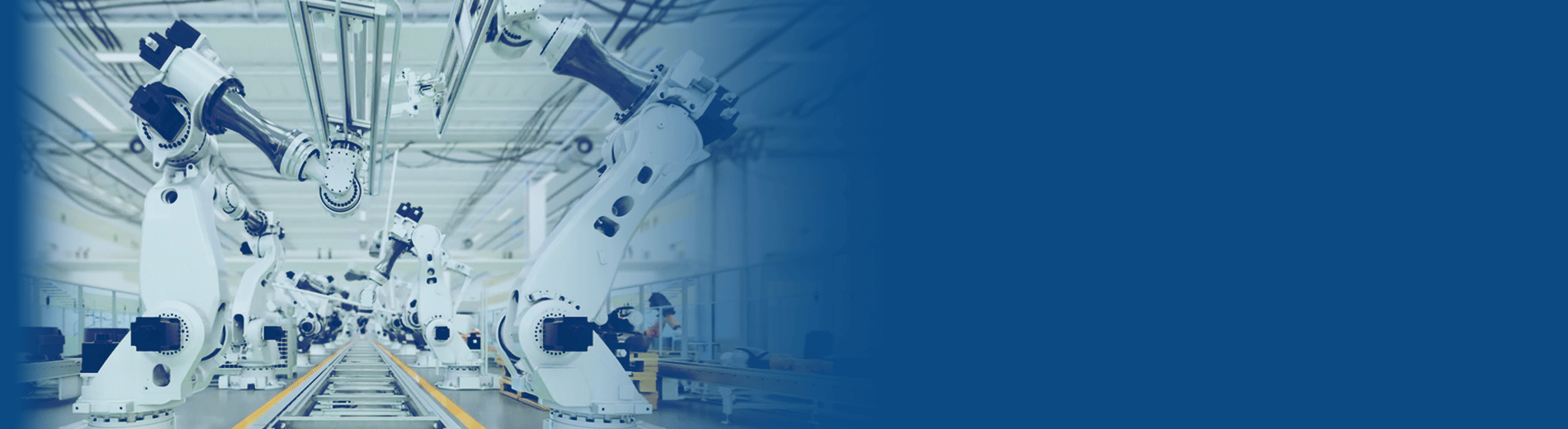
versiondog Job Trigger via OPC UA
Automate the execution of a versiondog job based on user-defined events, such as tool changes on machines.
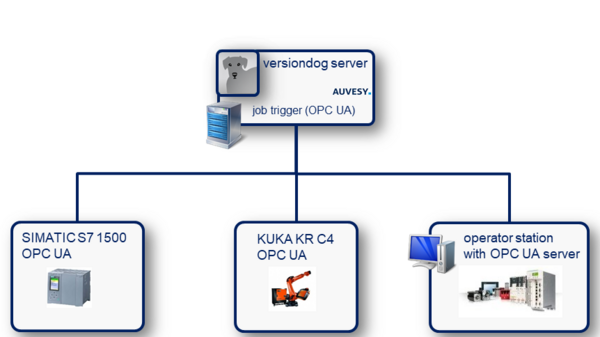
Trigger a versiondog job execution externally
OPC Unified Architecture (OPC UA) is a data exchange standard that enables the transport and semantic description of various types of machine data such as control variables, measurements, and parameters. In versiondog, OPC UA is supported as a client-server architecture where the client communicates with an OPC server. This server cyclically reads the control systems to be secured and provides the values of the trigger variables to the versiondog server.
The diagram shows the environments in which Job Trigger via OPC UA can be used.
Advantages of Job Trigger via OPC UA

Seamlessly integrate it into your IT/OT environment.

Allows you to create a job sequence with your own tools.

Save resources by reducing unnecessary job executions.

Increases the quality of your data by executing your backups at the right moment.

Optimizes your backup strategy with well-timed job executions.

Ensures that the backup is not performed during processing.
Application Scenarios for Job Trigger via OPC UA
There are several application scenarios where jobs can be executed not on a timed or manual basis, but by direct variable control from the PLC (Programmable Logic Controller).
- When the programmer completes his changes.
- To avoid saving during editing, the job can be run before and after editing using a variable.
- Switch from manual to automatic mode.
- After accepting parameters from a panel, e.g. when changing a recipe.
- After a tool change, at the end of a cycle, before starting a new batch size, or after a status change.
Are There Any Requirements or Costs?
To use the add-on Job Trigger OPC UA, the following requirements must be met:
- Active versiondog 8.0 (or later) server licence required
- Needs one versiondog job trigger licence per job
More Details About the Job Trigger via OPC UA
Explore the extensive functionality of the Job Trigger via OPC UA in our versiondog documentation. You'll find comprehensive information and numerous tutorials to help you maximize the potential of this add-on. If you're interested, we're here to help - feel free to contact us!
Enable Job Trigger
Enable the Job Trigger via OPC UA and automate versiondog jobs for custom events. Contact us to learn more.